Distance Education for Faculty
Welcome!
District Distance Education personnel are here to provide faculty with training, assistance, and support in preparing and teaching fully online, hybrid, and web-enhanced courses using Canvas. District DE strives to offer the finest in education to our students by providing our faculty with the resources and tools necessary to build and maintain their course content and materials.
Our District DE Faculty Training (or DEFT) includes training courses, workshops, 1:1 appointments, resources, and additional support. Our hope is that these resources and support will help faculty increase their skills in online instruction or "become DEFT" in online instruction. Review the options in the left navigation and links below to find the resources and support you need.
RCCD uses Canvas as the learning management system for all courses. Canvas shells will be available for all classes about two months before the start of the semester. Faculty looking to collabotare with colleagues can add users to their courses in the developmental/sandbox course shells.
New Faculty
Welcome! Read this New Faculty page for a quick overview to get started.
Need Canvas Support?
District DE offers the following Canvas support in addition to our 1:1 appointments, training courses, and webinars.
Canvas Support
- Inside Canvas: "Help & More" (question mark icon) in the global navigation menu
- Canvas Chat Support: Live, 24/7 Online Canvas Chat support
Additional Tech Support
- RCCD's 24/7 Helpdesk offers the following avenues for support for login/email issues:
- Call (951) 222-8388
- Contact RCCD Technology Helpdesk
District DE Resources
Resources can be accessed 24/7. District DE personnel are happy to answer questions about any of these resources and assist faculty via 1:1 appointment.
- RCCD DE Instructor Resource Shell -- Check out our resources and guides on Canvas instructional tools, media and accessibility tools, and other useful apps and Canvas LTIs. (Self-enroll through Canvas).
- Accessibility -- View policies and FAQs, find resources, and get assistance to make your course and documents accessible.
- Video Library -- Review these recorded webinars on instructional pedagogies as well as how-to tutorials on using Canvas tools and features.
- Courses & Learning Modules -- Self-enroll in these self-paced training courses to learn about Canvas, online instruction, accessibility, and more.
- Tools & LTIs -- Learn how to use LTIs, apps, and other tools available to faculty.
- Merged Courses & FERPA Considerations -- Learn more FERPA training and considerations for merged courses in Canvas.
Distance Education Newsletter
We post a newsletter twice a month during Fall/Spring and once a month during Winter/Summer. You can access the current newsletter from the RCCD DE Instructor Resource shell Home Page. (If you're not already self-enrolled in this shell, use this self-enroll link to get access to DE resources and the newsletter today.) If you missed a previous newsletter, you can visit our newsletter archive to catch up on articles, updates, and other important information.
Ongoing Notifications
Regular Canvas Maintenance
In an effort to better manage required Canvas maintenance, Canvas conducts regular Canvas maintenance on the 1st & 3rd Thursday of each month from 12:05 am - 4:05 am PST. These four-hour maintenance windows may cause intermittent issues. For example, edited content and submitted work may not Save or Submit. To review the maintenance times, sign into Canvas and click on Account - > Settings to view the maintenance schedule under the time zone on the settings page. Please make note of this information.
Accessibility Statements
The Americans with Disabilities Act sections ADA 504 & ADA 508, in addition to multiple CA Government Codes, require all online content to be accessible to all students and that all video captions be accurate. Per CA State and RCCD's Chancellors' mandates, RCCD faculty are responsible to ensure that all course content and materials meet these standards. Some students may need additional accommodations and assistance from both their instructor and DSS/DRC support staff. District DE is here to help faculty improve the accessibility of their course content; please contact the Accessible Technology and Media Coordinator for ways we can help you improve the accessibility of your content.
Copyright Statement
Non-original works (not created by faculty) such as books, handouts, audio clips, videos, and all other intellectual property should be considered copyrighted unless specifically designated as free to use. If you are using publisher and/or copyright materials, we recommend consulting a librarian about its eligibility for fair use within your course. Please refer to the District's BP2750: Use of Copyrighted Material for more information.
We highly recommend making copyright materials available by linking official library resources rather than uploading files directly into your Canvas course. This method has the benefits of:
- ensuring copyright compliance,
- improving accessibility compliance, and
- saving storage space in your Canvas course