DEFT Support Sessions & Appointments
District DE is here to support faculty as you support our students.
Ask It! Q&A support: Spring FLEX Bonus Hours
We offer group Q&A sessions providing Canvas, accessibility, edtech, and course design support for faculty creating content for their courses.
Saturday & Sunday, February 7th & 8th
- Session Time: 9 am to 1 pm; lunch break; 2 - 6 pm
- Title: Ask It! Drop-in Support for Faculty
- Description: Have a last-minute question? Need help setting up an assignment? Want to implement a tool or strategy you learned about during FLEX? Hop into this come-and-go session for District DE support.
- Host: District DE Team members
- Join link: https://rccd-edu.zoom.us/j/92100109960?pwd=NmxyMm9KdDloSXlSM2VrTC9NNTd6QT09
Monday, February 9th
- Session Time: 12 - 3 pm
- Title: Ask It! Drop-in Support for Faculty
- Description: Have a last-minute question? Need help setting up an assignment? Want to implement a tool or strategy you learned about during FLEX? Hop into this come-and-go session for District DE support.
- Host: District DE Team members
- Join link: https://rccd-edu.zoom.us/j/92100109960?pwd=NmxyMm9KdDloSXlSM2VrTC9NNTd6QT09
Tuesday - Thursday, February 10th, 11th, & 12th
- Session Time: 1 - 3 pm
- Title: Ask It! Drop-in Support for Faculty
- Description: Have a last-minute question? Need help setting up an assignment? Want to implement a tool or strategy you learned about during FLEX? Hop into this come-and-go session for District DE support.
- Host: District DE Team members
- Join link: https://rccd-edu.zoom.us/j/92100109960?pwd=NmxyMm9KdDloSXlSM2VrTC9NNTd6QT09
1:1 Appointments
Meet individually with DE personnel to get answers to questions, brainstorm new ideas, learn new tools, and build course content. If these days/times don't fit your schedule, feel free to email specific DE personnel your availability to set up appointments. Click on the links below to see available days/times for each DE Team member. See the bottom of the page for directions on booking an appointment.
- Derek Moore -- Canvas Support
- Jo Barron -- Canvas Support
- Anish Bhatia -- Accessibility and Media Support
Appointment Registration Instructions
- Sign in to your district email.
- Click on one of the registration links below.
- Select from the available days and times.
- Use arrows to review future dates.
- If a session has already started, you will not be able to register.
- Enter the requested registration information, such as name, email, and primary college.
- Check your district email for a calendar invite with a Zoom link.
- Review this MS Bookings demo video (as needed) for further information on how to use Booking to register for an appointment.