Frequently Asked Questions
How does the District handle student academic integrity?
The District takes student academic integrity very seriously. When you register for an Distance Education course, the District provides students and faculty with a secure login and password. This password is issued to and is inended for the student who has enrolled in the Distance Education course section. The password and login are required each time the student and faculty member logs into their Distance Education course section(s). At that time, the student will affirm that he/she is the individual signing in and completing the work for his/her online courses. Additionally, some Distance Education course sections may require proctored examinations. Finally, plagiarism detection software is used by faculty members to ensure academic honesty.
Do I meet the technology and system requirements?
All Distance Education classes at RCCD use Canvas. Check out the Canvas Browser & System Requirements to see if you meet the minimum requirements.
When can I log into my class in Canvas?
Different classes have different start dates. You will not be able to access your course until 12:01 AM of the scheduled start date. Check your registration receipt, the class schedule, or WebAdvisor to verify your class start date.
I just registered or added a class in Canvas, why can't I access it?
If you have just recently enrolled into a course, it can take several hours before the RCCD enrollment system and Canvas are synchronized. Once your enrollment is uploaded into Canvas, you will be able to access your course. Keep in mind also that you will not be able to access your course until the course start date.
I'm having trouble with Canvas, how can I get help?
You can find Canvas login information, tutorials and help on the Getting Started page. Support and help is available 24 hours a day/7 days a week through live Canvas Chat. Once logged into Canvas, you can also click the Help & More link in the navigation
bar. Be sure to check the Canvas Browser & System Requirements page. For non-technical issues, or issues regarding content in your class, please
contact your instructor.
I want to take online classes at RCCD, what's the first thing I should do?
If you have met with a counselor and have a suggested list of courses to take, make sure that one of those are going to be taught online. Decide which one to take, then find out if there is room to be enrolled and if not, get on the waitlist to see if you will be added at a later time. You can always try to add the class after the first day of the term. Any student services technician can help you with that.
What should I do to prepare for my new online classes?
Before logging into Canvas, be sure that your browser & system have met the requirements listed on the Canvas System Requirements page. Next, you can vist the Getting Started page for more information, how to get help, tutorials and more. You can also view the Online Student Readiness Tutorials to check whether you're prepared to take online courses.
Review the Canvas login instructions to learn what your login username and password are then go to the Canvas login page.
Once logged into Canvas, you will see a list of your classes on the Dashboard or Courses link.
My instructor gave me an access code. When can I use it?
Access codes do not become active until the first scheduled day of the class. At that time, the access code can be used in WebAdvisor to add the class. There will be a slight delay before you are able to login to Canvas and your newly-added class. It may take several hours. If you are still unable to login by the next morning, contact your instructor.
What does Canvas look like/How can I find out more about it?
Visit the Geting Started in Canvas page where you can find videos, tutorials, and more that demonstrate the Canavs environment and explain how to utilize the system.
How do I know what courses are available through Distance Education?
The schedule of classes includes a list of courses that are available fully online and courses that combine online and face-to-face instruction. See the course schedules for Riverside, Moreno Valley, and Norco.
What if I need help with WebAdvisor?
Information and login tutorials are available at https://wa.rccd.edu/RCCD/RCCD.
Can I order my textbooks online?
You can order your textbooks online for delivery or reserve them for pickup on-campus:
I live in another state, why am I having problems enrolling in a Distance Education class?
Federal regulations require RCCD to ask for authorization from other states to offer distance education to students who live outside California. More information about the regulation, board policy and grievance contact information can be found on the Out of State Authority page.