Refunds
RCCD refunds any enrollment fee paid for withdrawal from a class during the first two weeks for full term 16 week classes and 10% of the length of the course for short term courses. Refund deadlines are listed in WebAdvisor under My Class Schedule. You can access this form on WebAdvisor.
WebAdvisor
You are eligible for a refund of fees if you withdraw from classes within the specified deadlines. Refunds are issued to students approximately 6-8 weeks after the last day for refunds. No immediate refunds are available. If you add the class after the first day you may be adding past the refund date. Students who paid with cash or a check will receive a refund check in the mail. Students who paid with credit card will have their refund credited back to their credit card.
Students who drop all classes within the refund period and wish to receive a refund for a parking permit must turn the permit in to Parking Services.
If you are receiving a refund due to an adjustment in your financial aid, please notify Student Accounts. For questions regarding your account and refunds contact the Admissions & Records department at your college:
Moreno Valley College
|
Norco College
|
Riverside City College
|
Online (ONLN)
Online classes are distance education classes with no scheduled meeting days. Students will log in to Canvas and complete work regularly throughout the week. Canvas and other technologies will be required to complete coursework.
Regular Meeting (REG MEET)
Distance education classes with regular weekly meeting during scheduled days and times. Students will attend class online during the published course times. Additionally, students will log in to Canvas and complete work regularly throughout the week. Canvas and other technologies will be required to complete coursework.
Occasional Meeting (OCC MEET)
Distance education classes with occasional meetings during scheduled days and times. Students will occasionally attend class online during the published course times. Additionally, students will log in to Canvas and complete work regularly throughout the week. Canvas and other technologies will be required to complete coursework.
Face-to-Face (F2F)
Face-to-Face classes are in person and on-campus classes with weekly scheduled meeting days and times. Students will complete the semester on campus unless the college is ordered to discontinue face-to-face classes. If face-to-face and hybrid courses are discontinued due to COVID-19, alternative formats will be implemented.
Hybrid (HYB)
Hybrid classes are distance education courses combined with on-campus face to face classes that will meet on required scheduled meetings days and times unless the college is ordered to discontinue face-to-face classes. If face- to-face courses are discontinued, and the course cannot be completed through distance education, it will be cancelled. Canvas and other technologies will be required to complete coursework.
For more information on Canvas, Riverside Community College District's Learning Management System, please visit the Distance Education website.
Technology for Online Courses
A desktop or laptop computer with internet access should be the primary device used for online courses in Canvas. While Canvas can be used on mobile devices, such as tablets, Chromebooks, and cell phones, Canvas does not always function properly with mobile browsers, and there are features within Canvas that your instructor might use that do not appear in the Canvas app for mobile devices. In addition, some of the third-party applications that your instructor may have integrated in your Canvas course may not work on yo ur mobile device. There is limited mobile support for Canvas, so if you have a problem with Canvas using the mobile app, you may not be able to get help.
Your instructor may require that you take online proctored tests that use a webcam and microphone. Please check with your instructor to be sure that you are aware of hardware and software requirements for your course.